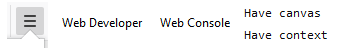Games Fail to Play
My development environment is:
*** computer: 1366x768 laptop
*** operating system: Windows 10
*** browser: Mozilla Firefox
*** language: HTML5 (+ css, svg, webgl) and JavaScript
*** sound file format: .wav (build with Audacity)
*** picture file format: .bmp, .gif, .jpg (build with Paint Shop Pro)
Your computer may choke on something. Give the games a try. If they don't work, be sure to check the game help file. Below are some general comments. Ultimately, there are so many games on the internet that, if these don't work, move on to the next website.
JavaScript was detected and blocked, says a message from your computer. You are given the option to leave the content blocked or unblock it. It's up to you to choose based on how much you trust the website.
It is likely you can permanently allow scripts so you don't have to deal with this each visit. Each browser has its own procedure which may change with each new version. Typically, allowing scripts will be in a Tool or Options section.
No game sound The last time I checked, Microsoft does not play my game sounds in Internet Explorer.
I put a lot of work into adding sounds to my games:
*** playing sounds on my keyboard
*** recording sounds in the wild
Please download Firefox browser from Mozilla.org. It plays my sounds. It's free!!!. It is completely legal to have more than one browser on your computer. A browser is just another program. You can have as many as you want. It is even recommended that you have multiple browsers since some internet pages display better on one browser than another.
WebGL
WebGL is a technology that comes with modern browsers. You don't need to download anything extra.
It also requires a technology called “canvas” which also should be included in your browser.
If you have an ancient computer, it may not support these technologies.
WebGL requires a graphics processor that supports OpenGL. (WebGL is a small piece of OpenGL so that if your graphics processor supports OpenGL, then it should support WebGL.)
Your computer has two processors:
CPU The cpu—central processing unit— runs the programs on your computer. It has a name like:
*** Intel pentium, celeron or core I3.
*** Amd 8
GPU The gpu—graphics processeing unit— controls your monitor. It takes the signal from your computer and displays it on your monitor. WebGL sends pictures to the gpu along with instructions on how to modify the pictures for display. The gpu has a very tiny amount of processing power such that it can carry out simple programs specially provided to it. It has a name like:
*** NVidia GeForce GTX 1050
*** Intel HD Graphics 4000
WebGL does basic processing on your computer (cpu), then sends the picture to your monitor (gpu) for final processing.
You may think you have the latest computer and that should be good enough. Sorry, no, you may not have the latest graphics processor.
*** Typically, manufacturers do not tell you what kind of graphics processor a computer has.
*** Typically, sales people don't have a clue about graphics processors.
*** Typically, even specification sheets don't tell you what graphics processor is in a computer.
If the computer is described as a “gaming” computer, it probably has a graphics processor that can handle WebGL. It will also probably be top of the line, very expensive.
I bought a lower cost, non-gaming computer. I didn't know if it supported WebGL. I got lucky. It does support WebGL.
Basically, try my WebGL games on your computer. If they work, fine, enjoy. If they don't work, move on.
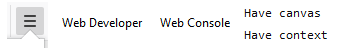
If you are a programmer, my WebGL programs write a few messages to the “console”.
The console is a hidden page you can look at by: (The following steps are for Firefox. Other browsers should have similar steps.)
*** Start the WebGL program.
*** Click on “menu” at the top, right. (The three horizontal lines)
*** Click on “Web Developer” on the dropdown menu.
*** Click on “Web Console” on the next dropdown menu.
If the WebGL program is working properly, it should report “Have canvas“ and “Have context“. If there is a problem, it might report an indication of where it stopped.
_______
update 1/28/18
copyright © 2014-2018 Fred McCarthy. All Rights Reserved.